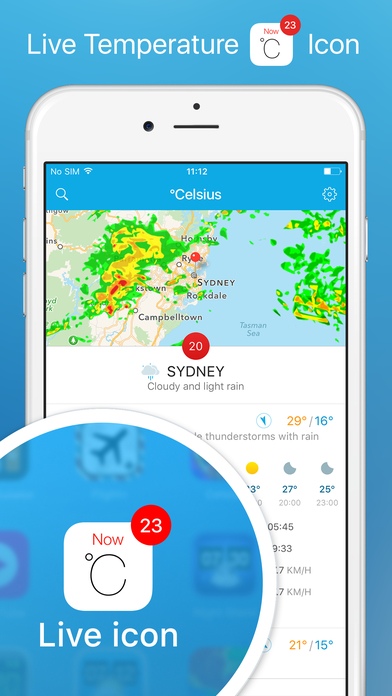Celsius - Weather Forecast, Radar & the Temperature on your Home Screen Icon 3.4.2
Paid Version
Publisher Description
Celsius displays the temperature on your Home Screen icon, Notification Center and Lock Screen. Try Celsius now and enjoy a stunning weather application that uses latest technology to show you the current temperature of any location right on your iPhone/iPad Home Screen! Besides showing the real time temperature on the Home Screen, Celsius is the number one weather application giving you very detailed weather information of unlimited cities world wide, packed in a gorgeous design and easy-to-use user interface! - Apple: Staff Favorite & App Store Essentials - Plan Your Vacation! - TUAW.com: The most feature-rich weather application! - Macworld.com: A wealth of weather information - Cult of Mac: Must have iOS app! TEMPERATURE on the HOME SCREEN ICON Celsius is backed by an online web server that uses Push Technology to push the current temperature of any location to your iPhone and iPad. This makes it possible to always have the actual temperature displayed in the red badge at the top-right of the Celsius icon on your Home Screen. It works really easy. We have Notification Setting that allows you to receive a Popup/Banner alert from our Push Server. This alert will also appear in the Notification Center and Lock screen to show the temperature of the last update. You can set the number of notifications as you prefer (max 1, max 5 etc) in the iPad/iPhone general settings. FULL FEATURED WEATHER APPLICATION Celsius brings you all weather information available for every location in the world and a 10-day forecast. In addition to these powerful forecasting features, Celsius provides more comprehensive weather information. This includes detailed information regarding cloud cover and rainfall totals. Celsius also gives users information about UV Index, sunrise and sunset times. Many users also enjoy the real time wind direction feature, which utilizes a display arrow on screen to indicate the wind direction at any time thanks to the built in magnetometer. OVERVIEW OF THE DETAILED WEATHER FEATURES - Current temperature (Celsius) - Current conditions - Current humidity - Current pressure - Current dew point temperature - Current feels like temperature - Date - 3-hourly clouds radar (up to 2 days) - 10 day forecast, with detailed weather data for every 3 hours - Maximum and minimum temperature per day - Maximum wind speed per day - Average wind speed per day - Wind direction per day - Weather condition per day - Precipitation per day - Sunrise/sunset per day - UV Index per day MORE FEATURES - Map with cloud and rain radar for the next 3 hours - Edit the maps settings easily - Possibility to add unlimited cities - Knows about any city in the world - Possibility to change the distance unit - Possibility to change several notification settings CELSIUS - WEATHER & TEMPERATURE ON YOUR HOME SCREEN Overall, Celsius is practical and powerful, with basic weather information ready at a moment's notice. For more in depth weather needs, the app provides a detailed overview, with an impressive array of real time information from anywhere around the world. All this makes Celsius one application that should be installed on every iPod, iPhone and iPad!
Requires iOS 8.0 or later. Compatible with iPhone, iPad, and iPod touch.
About Celsius - Weather Forecast, Radar & the Temperature on your Home Screen Icon
Celsius - Weather Forecast, Radar & the Temperature on your Home Screen Icon is a paid app for iOS published in the Astronomy list of apps, part of Home & Hobby.
The company that develops Celsius - Weather Forecast, Radar & the Temperature on your Home Screen Icon is Impala Studios B.V.. The latest version released by its developer is 3.4.2.
To install Celsius - Weather Forecast, Radar & the Temperature on your Home Screen Icon on your iOS device, just click the green Continue To App button above to start the installation process. The app is listed on our website since 2011-04-12 and was downloaded 4 times. We have already checked if the download link is safe, however for your own protection we recommend that you scan the downloaded app with your antivirus. Your antivirus may detect the Celsius - Weather Forecast, Radar & the Temperature on your Home Screen Icon as malware if the download link is broken.
How to install Celsius - Weather Forecast, Radar & the Temperature on your Home Screen Icon on your iOS device:
- Click on the Continue To App button on our website. This will redirect you to the App Store.
- Once the Celsius - Weather Forecast, Radar & the Temperature on your Home Screen Icon is shown in the iTunes listing of your iOS device, you can start its download and installation. Tap on the GET button to the right of the app to start downloading it.
- If you are not logged-in the iOS appstore app, you'll be prompted for your your Apple ID and/or password.
- After Celsius - Weather Forecast, Radar & the Temperature on your Home Screen Icon is downloaded, you'll see an INSTALL button to the right. Tap on it to start the actual installation of the iOS app.
- Once installation is finished you can tap on the OPEN button to start it. Its icon will also be added to your device home screen.